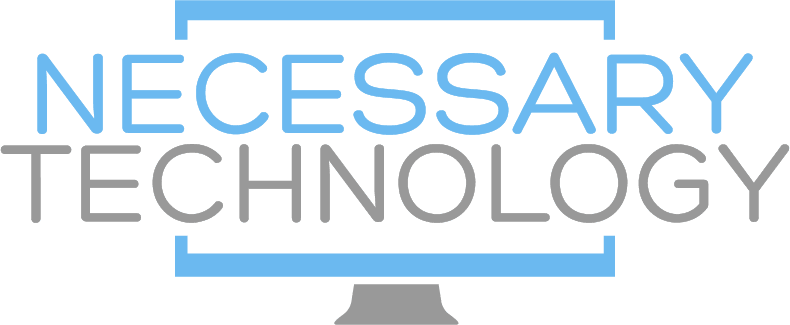Preparing to Visit Necessary Technology
Need to bring in your necessary technology for repairs? Here are some tips to prepare your tech and get the most out of your visit. It’s easier than you think to bring your computer or device in for service!
- Desktop and All In One Computers: Don’t worry, we don’t need it all. When it comes to your desktop or All In One computer, all we need is the main tower or All In One unit. You do not need to bring the keyboard, mouse, or monitor; leave them where they are so you can easily reconnect when the machine is returned. You can bring the power cord, although we will usually send you home with it. If the machine works, it would be great if you could back it up first and preserve your data, but if that is not an option for you, no worries, we will do it as part of the service.
- Laptops and Tablets: They already fit in your hand, so grab the power cord and bring it in. If the machine works, it would be great if you could back it up first and preserve your data, but if that is not an option for you, no worries, we will do it as part of the service.
- Apple Customers: Apple customers will need to turn off Find My Device for any Apple devices brought in for Free Diagnosis. You can find the instructional video and instructions here.